Martin MAC 2000 Wash Bedienungsanleitung
Stöbern Sie online oder laden Sie Bedienungsanleitung nach Flutlichter Martin MAC 2000 Wash herunter. Martin MAC 2000 Wash User manual Benutzerhandbuch
- Seite / 41
- Inhaltsverzeichnis
- LESEZEICHEN
- MAC 2000 Wash 1
- P/N 35000114 Rev. E 2
- NTRODUCTION 4
- Introduction 5 5
- RANSPORTATION 6
- Double flight case 7
- Unpacking 7
- Setup for flight case testing 7
- About the HMI 1200 W/S lamp 8
- Lamp replacement 8
- Replacing the lamp 8
- Aligning the lamp 9
- Power supply 10
- Power connection 10
- Reduced power function 10
- Connecting fixtures 11
- Connecting the data link 11
- 12 MAC 2000 Wash 12
- Navigation 13
- Tailoring performance 13
- Readouts 14
- Service messages 15
- Service utilities 15
- Calibrating effects 15
- UTIL/CAL/T OF and press 16
- SOFTWARE UPLOAD 16
- Dimming and strobe 17
- Color temperature correction 17
- Motorized zoom 17
- Motorized barn-doors 18
- Aperture adjustment 18
- Pan and tilt 18
- Speed control 18
- COLOR WHEEL 1 19
- COLOR WHEEL 2 19
- CHANGING COLOR FILTERS 20
- Changing the front lens 21
- Changing the aperture ring 22
- MAINTENANCE 23
- Software installation 24
- PROTOCOL 25
- 16-bit protocol 26
- 8-bit protocol 29
- Default values are in bold 32
- DJUSTMENT 35
- MESSAGES 36
- ROUBLESHOOTING 37
- CONNECTIONS 38
- PECIFICATIONS 39
- 40 MAC 2000 Wash 40
- INCLUDED ITEMS 41
- ACCESSORIES 41
Inhaltsverzeichnis
MAC 2000 Washuser manual
10 MAC 2000 WashAC POWERWARNING! For protection from electric shock, the fixture must be grounded (earthed). The AC mains supply shall be fitted wit
Data 11DATAImportant! Never connect more than 1 data input and 1 data output. The MAC 2000 Wash has both 3-pin and 5-pin XLR sockets for DMX input an
12 MAC 2000 WashRIGGINGThe MAC 2000 Wash can be placed on stage or clamped to a truss in any orientation. The Fast-Lock system enablesquick and easy
Control panel 13CONTROL PANELThe LED control panel is used to set the address and personalities, read lamp hours and other information, calibrateeffe
14 MAC 2000 Washpositions at a steady rate. Begin by selecting the alternative, MOd2, which is better if the intermediate positions straysignificantl
Control panel 15Service messagesThe Service LED on the control panel lights under conditions that require fixture service, and there is a messagedesc
16 MAC 2000 WashSelect one fixture to be the reference fixture. On the other fixtures, select UTIL/CAL/T OF and press[Enter]. Adjust the offset as ne
Effects 17EFFECTSThe MAC 2000 Wash is compatible with USITT DMX512 controllers. The fixture has two DMX operating modes,8-bit and 16-bit.16-bit mode
18 MAC 2000 WashFor information about changing the lens see “Changing the front lens” on page 21.Motorized barn-doorsA motorized barn door system tha
Optics 19OPTICSThis chapter describes the elements of the optical path and changes that can be made to them. It covers the color wheeland filters, fr
75061348817140828°133½°133½°280765270°270°490562?min c/c14°© 2001-2002 Martin Professional A/S, Denmark. All rights reserved. No part of this manual m
20 MAC 2000 WashCHANGING COLOR FILTERSAdditional color filters can be ordered from Martin.To ensure the best performance, lenses must be fitted with
Optics 216 To install a filter, use a small flathead screwdriver to lift the filter support leaves on the color wheel. 7 Reinsert the color wheel mod
22 MAC 2000 WashChanging the aperture ringThe MAC 2000 Wash comes factory fitted with a 50 mm (2 in) aperture ring (identified by 5 small holes), and
Routine maintenance 23ROUTINE MAINTENANCEThe MAC 2000 Wash requires routine cleaning. The schedule depends heavily on the operating environment; plea
24 MAC 2000 WashSoftware installationSoftware updates are installed in the MAC 2000 Wash using a Martin MP-2 Uploader or a LightJockey 4064 DMXinterf
DMX protocol 25DMX PROTOCOLThis section contains two DMX protocols (both from protocol version 1.0A):• “16-bit protocol” on page 26• “8-bit protocol”
26 MAC 2000 Wash16-bit protocol DMX channel Value Percent Function Start code = 01NOTE!Lamp Off is only allowed with SPEC→Loff set "On". O
DMX protocol 27801 - 313233 - 636465 - 959697 - 127128129 - 159160161 - 165166 - 170171 - 175176 - 180181 - 185186 - 214215 - 243244 - 25501 - 121314
28 MAC 2000 Wash210 – 2 3 – 239240 – 242243 – 245246 – 248249 – 251252 – 2550 – 2 3 – 239240 – 242243 – 245246 – 248249 – 251252 – 2550 1 - 9394 -
DMX protocol 298-bit protocol DMX channel Value Percent Function Start code = 01NOTE!Lamp Off is only allowed with SPEC→Loff set "On". Or
INTRODUCTION . . . . . . . . . . . . . . . . . . . . . . . . . . . . . . . . . . . . . . . . . . . . . . . . . . . . . . . . . . . .4MAC 2000 Wash saf
30 MAC 2000 Wash801 - 313233 - 636465 - 959697 - 127128129 - 159160161 - 165166 - 170171 - 175176 - 180181 - 185186 - 214215 - 243244 - 25501 - 12131
DMX protocol 31190 - 2 3 - 239240 - 242243 - 245246 - 248249 - 251252 - 2550 - 23 - 239240 - 242243 - 245246 - 248249 - 251252 - 2550 - 12 - 9393 - 9
32 MAC 2000 WashCONTROL MENUDefault values are in bold. Menu Item Options Notes (Default settings in bold print)AddR - 1-512DMX address.PSET -8bitFu
Control menu 33INFOTIME/HRS TOTLTotal hours of operation since fabricated.RSETHours of operation since counter reset. To reset, display counter and p
34 MAC 2000 WashMAN cont.COL2OPENColor wheel 2. Open position.COL1Color wheel 2. Color position 1.COL2Color wheel 2. Color position 2.COL3Color wheel
Adjustment submenu 35ADJUSTMENT SUBMENUThis functions are used by Martin service technicians to adjust the fixture. This menu is located under UTIL/A
36 MAC 2000 WashDISPLAY MESSAGESMessage Appears when... What to doRST (Reset) ... the fixture is indexing effects at startup. Wait for reset to comp
Troubleshooting 37TROUBLESHOOTING Problem Probable cause(s) RemedyOne or more of the fixtures is completely dead.No power to fixture.Check that power
38 MAC 2000 WashCIRCUIT BOARD CONNECTIONSPL 12PL 3PL 4PL 46PL 27PL 35PL 36PL 19PL 22PL 25J6 J8J4J5PL215PL 58PL 51PL 54PL 56PL 57Color Wheel #1Color W
Specifications 39SPECIFICATIONS PHYSICALLength: . . . . . . . . . . . . . . . . . . . . . . . . . . . . . . . . . . . . . . . . . . . . . . . . . . .
4 MAC 2000 WashINTRODUCTIONThank you for selecting the MAC 2000 Wash. The MAC 2000 Wash is a 1200 Watt moving head wash light thatprovides CMY color
40 MAC 2000 WashPHOTOMETRICS (PC LENS)Measurement conditions. . . . . . . . . . . . . . . . . . . . . . . . . . . . . . . . . . . . . . . . . . . . .
Specifications 41INCLUDED ITEMS 2 x Omega bracket, 1/4-turnPC lensUser manual30 mm (1.2 in), 40 mm (1.6 in), 45 mm (1.8 in) and 50 mm (2 in) aperture
Introduction 5PROTECTION FROM INJURY DUE TO FALLS• Do not lift or carry the fixture alone. • When suspending the fixture, verify that the structure c
6 MAC 2000 WashTRANSPORTATIONImportant! Release the transport locks before operating the fixture. Included itemsThe MAC 2000 Wash is shipped in a 1 o
Transportation 7Double flight caseUnpacking1 Open the flight case and pull the drawer all the way out. 2 Release the head (tilt) transport lock. 3 In
8 MAC 2000 WashLAMPAbout the HMI 1200 W/S lampThe MAC 2000 Wash comes with a double-ended OSRAM HMI1200 W/S discharge lamp installed. This highly-eff
Lamp 94 See Figure 6. With the nipple on the bulb facing the back,insert the right end of the new lamp in the socket. Pull upon the left spring and s
Weitere Dokumente für Flutlichter Martin MAC 2000 Wash
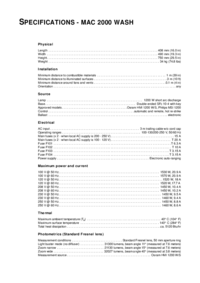




 (28 Seiten)
(28 Seiten) (3 Seiten)
(3 Seiten) (25 Seiten)
(25 Seiten) (69 Seiten)
(69 Seiten)







Kommentare zu diesen Handbüchern